Thinking of Joining The Program? Great Decision!
Step 1

Decide if you want to pay monthly, or pay in full
Step 2
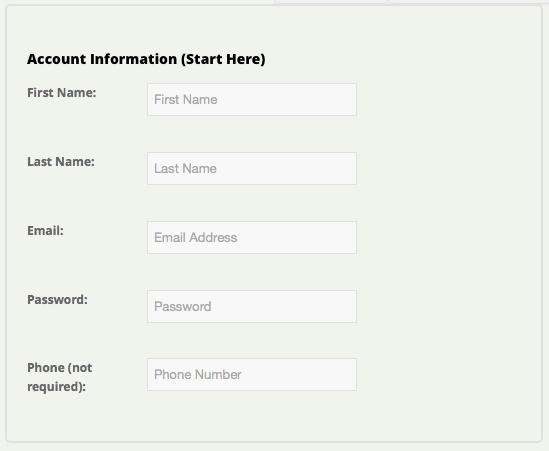
Enter your account details (phone number is optional)
Step 3
If paying with PayPal, just
Introduction
The Sentence Method: Anki
The sentence method will help you learn new vocabulary in context, while at the same time helping you to internalize grammar.
This method has been used by many in the language learning community (including myself) to make amazing progress.
The lesson should have given you a good introduction. This guide is going to going into more detail.
The Method
The sentence method can be broken down into three main sections:
- Find sentences that are relevant to you and your learning.
- Entering them into Spaced Repetition Software (Anki).
- Using the software to internalize English.
Let’s look at each stage now:
Step One: Finding Sentences
Using the information I gave you in the class, and also the extra video about learning new words and sentences, you can go out and find lots of sentences.
For this method, it is much easier to use digital sources. This is because you can copy and paste the sentences into Anki.
Think about whether the sentence is active or passive, whether it is good for conversation, and also think about why you are adding it.
My best advice on adding sentences is this: if it’s really difficult, don’t add it; if it’s really easy, don’t add it.
Adding easy sentences (unless they are for pronunciation practice) is a waste of time. And, adding really difficult sentences will stop your flow. You can always add these sentences in the future.
Where to get sentences from
As mentioned in the video, there are many places where you can find sentences. But, don’t download single word lists into Anki. This is a waste of time and is the opposite of the sentence method.
So, you can find sentences from:
- Articles, blog posts, forum posts, comments etc.
- Podcast transcripts.
- TV shows and movies (transcripts).
- Anything you hear during conversation.
- Emails you receive.
- Grammar books.
- Course books.
Just remember to make them relevant to you and your learning.
Adding Sentences
Adding Sentences to Anki
So, firstly we have to download Anki. You can do that here: download Anki.
When you have downloaded Anki, open the application and create a new deck (a deck is like a folder).
Just click the “Create Deck” button at the bottom of the application:
![]()
You might want to keep different decks separate, or just have one deck for English. We’re going to base this tutorial on the article, “10 Ways to Be Happy” from my site. And, we’re going to call the deck, “English Articles.”
Once you have created your new deck, click it in the main window. Then, to add a new card, click “Add” at the top:
![]()
You will see something like this:

Front: this is what you see first when you first review the card. ONLY put English in here.
Back: this is what you see when you click to see the back of the card when reviewing. This is where you can put in your hints.
The front is where you are going to put your English sentences. To help with this explanation, let’s look at an example:

I’ve highlighted the word intensive as this is a word that you might not understand. Using the tools that I talked about in the video, you can look up the definition:
of extreme force, degree, or strength
So, this is what we can do with our new card:

As you can see, I’ve highlighted the word intensive as that is the key word from the sentence. And, on the back of the card, I’ve put in the definition. This could be left empty or be used for a translation too.
As you go through the article you can continue adding more sentences.
Adding Pictures and Audio
Adding Pictures and Audio
Another great thing to do is to add pictures, videos, and audio to your cards. Just to give a quick example, instead of having the description for intensive you can use a picture instead:

Another way to do this is images from movies, especially those that have correct subtitles on screen. Here is an example from the TV show Suits.

This is a great example of the first conditional. All I did was take a screenshot of the show. Then, you can put this into Anki:

This can be done by attaching the photo to the front of the card:
![]()
You can attach audio this way too, or record audio directly into the cards by clicking the record button (to the right of the attach button). You’ll learn more about this when you learn about the LRRC method.
Think about adding cards that will help you the most.
Doing the Reps
Doing the Reps
So, once you have added your cards, it’s time to do your reviews. Anki normally sets the daily limit of new cards that you can review to 20. This might sound quite small, but once you have added 20 cards a day for a few days, you reviews will be getting to be 100+ in total.
To get started click the study now button on the deck you want to study, click study now and you will see this:

If there is a mistake on the card, you can edit this now. If you don’t like the card, click “More” and then “Delete.”
Clicking “Show Answer” will show the back of the card. After seeing the card a few times you won’t need the hint on the back.
When you see the card, I recommend doing one of three things:
- Reading it in your head (passive vocabulary)
- Reading it out loud (conversational)
- Writing it down (written English, and for everything)
You can do a mixture of the above as you will see the cards many times over. Also, what you do might depend on your energy levels too.
It’s important to remember that you’re not trying to force yourself to remember and that you’re not testing yourself. You’re using the system of Anki to internalize the new vocabulary and grammar.
This is what happens when you click “Show Answer:”

It gives you three options: <1m (less than one minute), <10m (less than ten minutes, 3d (in three days). The system is based on how you grade yourself. The first time you see the card, I recommending clicking <1m. Then, the next time, <10m. Your options then will be: again, 1d, 3d. Click 1d. You’ll then see the card again the next day, then 2 days later, then 4 days, and so on. By doing just 10-30 minutes each day, you will go through and internalize around 5,000 sentences over a year (if you add between 10 and 15 new sentences a day). After doing this, a lot of English grammar will just feel right, and you’ll learn lots of new words and phrases. It’s this little bit each day that makes the difference. [/av_toggle] [/av_toggle_container] [/av_one_full]
